Teen Patti, often affectionately called 3 Patti, has cemented its place as one of the most beloved card games in South Asia, captivating millions with its thrilling blend of luck, strategy, and psychological warfare. Derived from the classic British game of Three Card Brag, Teen Patti has evolved significantly, especially with the advent of mobile gaming. Today, titles like Ultimate Teen Patti and Teen Patti Gold dominate the digital landscape, offering players an immersive and accessible way to enjoy this traditional game. While these games are primarily designed for mobile devices, the desire to experience them on a larger screen, with more precise controls, or simply as part of a multi-tasking desktop setup, has led many to seek ways to play Ultimate Teen Patti on PC. Furthermore, sustaining gameplay often requires a steady supply of in-game currency, prompting players to learn how to purchase Teen Patti Gold chips in their mobile accounts efficiently and securely. This comprehensive guide will delve into these aspects, providing a detailed roadmap for both PC play and chip acquisition, while also exploring the broader world of Teen Patti.
At its core, Teen Patti is a game of chance and skill, typically played with a standard 52-card deck. The objective is to have the best three-card hand and maximize the pot before the showdown. Similar to poker, players bet chips based on the strength of their hand and their confidence, with elements of bluffing playing a crucial role. The hand rankings in Teen Patti are straightforward but essential to master: Trail (three of a kind) is the highest, followed by Pure Sequence (straight flush), Sequence (straight), Color (flush), Pair, and finally High Card. Understanding these rankings is the foundation of any successful Teen Patti strategy, whether you’re playing for fun or striving for high stakes. The game’s popularity stems from its fast-paced nature, the excitement of the unknown, and the social interaction it often facilitates. From casual home games to sophisticated online tournaments, Teen Patti, or 3 Patti, continues to charm players across generations, adapting seamlessly from physical cards to digital interfaces.
For those eager to transition their Ultimate teen patti experience from a small smartphone screen to the expansive real estate of a desktop monitor, the primary method involves leveraging Android emulators. Since Ultimate Teen Patti, like many popular mobile games, is designed specifically for Android and iOS operating systems, a PC cannot natively run these applications without a simulated mobile environment. An Android emulator is essentially a software application that allows your computer to mimic an Android device, enabling you to install and run Android apps as if they were native PC programs. There are several reputable Android emulators available, each with its own set of features and performance characteristics. Popular choices include BlueStacks, NoxPlayer, LDPlayer, and GameLoop. Each of these emulators provides a virtual Android environment, complete with access to the Google Play Store, making the process of playing Ultimate Teen Patti on PC surprisingly straightforward.
To begin playing Ultimate Teen Patti on your PC, the first step is to choose and download a reliable Android emulator. BlueStacks is often recommended for its user-friendly interface and robust performance, making it a good starting point for beginners. Once you have selected your preferred emulator, visit its official website to download the installer file. Be sure to download from the official source to avoid any malicious software. After the download is complete, run the installer and follow the on-screen instructions. The installation process is generally simple, guiding you through the necessary steps to set up the emulator on your system. It might require you to enable virtualization technology in your computer’s BIOS/UEFI settings for optimal performance, though many modern systems have this enabled by default. Once installed, launch the emulator. The first time you open it, you may need to complete a one-time setup, which typically involves logging in with your Google account. This step is crucial because it grants you access to the Google Play Store, which is where you will download Ultimate Teen Patti.
With the emulator up and running and your Google account linked, navigate to the Google Play Store within the emulator’s interface. It functions exactly like the Play Store on your mobile phone. In the search bar, type “Ultimate Teen Patti” and press enter. The search results will display the official Ultimate Teen Patti application. Click on the app icon, and then select “Install.” The emulator will download and install the game just as your phone would. Once the installation is complete, an icon for Ultimate Teen Patti will appear on the emulator’s home screen or within its app drawer. Simply click on this icon to launch the game. You can now log in with your existing Ultimate Teen Patti account or create a new one, and enjoy the game on a larger display, with the potential for better graphics and a more comfortable gaming experience. Playing Ultimate Teen Patti on PC offers several advantages, including reduced strain on your phone’s battery, the ability to multi-task by having the game open alongside other desktop applications, and potentially more stable gameplay if your PC has superior hardware compared to your mobile device. While the setup might seem like an extra step, the enhanced gaming experience often makes it well worth the effort for dedicated Teen Patti enthusiasts.
Beyond setting up the game on a larger screen, a crucial aspect of sustained enjoyment in games like Teen Patti Gold is managing your in-game currency. Chips are the lifeblood of Teen Patti Gold, enabling you to participate in higher stakes tables, continue playing after losses, and progress through the game’s various levels and features. Understanding how to purchase Teen Patti Gold chips in a mobile account is therefore essential for any serious player. The process is designed to be seamless and integrated directly into the game’s interface, leveraging the secure payment gateways of mobile operating systems. Whether you are playing on an actual mobile device or through an emulator on your PC, the steps for purchasing chips remain largely the same, as the emulator mimics the mobile environment.
To purchase Teen Patti Gold chips, first, open the Teen Patti Gold application. Once inside the game, look for the “Shop” or “Buy Chips” icon, which is usually prominently displayed on the main screen, often represented by a shopping cart or a stack of chips. Tapping on this icon will take you to the in-game store, where you will find various chip packages available for purchase. These packages typically range in size and value, from small bundles suitable for casual play to large quantities designed for high rollers. Each package will clearly display the number of chips you will receive and its corresponding real-world currency price. It is advisable to compare the value of different packages, as larger bundles often offer a better chip-to-money ratio.
After selecting the desired chip package, you will be prompted to choose a payment method. Since Teen Patti Gold operates within the Google Play Store ecosystem on Android (or Apple App Store on iOS), your purchase will be processed through their respective secure payment systems. For Android users, this means you can use any payment method linked to your Google Play account. Common options include credit or debit cards (Visa, MasterCard, American Express), direct carrier billing (if supported by your mobile operator), Google Play Balance (redeemed from gift cards), Net Banking, and increasingly popular digital payment platforms like UPI in India. Ensure that your preferred payment method has sufficient funds or credit available. Once you select your payment method, you will be asked to confirm the purchase. This usually involves entering your Google account password or verifying with a fingerprint or facial recognition, depending on your device’s security settings. This two-factor authentication ensures that only you can authorize purchases from your account.
Upon successful payment confirmation, the purchased chips will be immediately credited to your Teen Patti Gold account. You will usually see a confirmation message within the game, and your chip balance will update. It is important to always make chip purchases through the official in-game shop to ensure security and legitimacy. Avoid third-party websites or individuals offering “cheap chips,” as these can often be scams, lead to account bans, or compromise your personal and financial information. If you encounter any issues during the purchase process, such as a payment failing or chips not being credited, first check your internet connection and then contact Teen Patti Gold’s customer support. They can usually resolve such issues promptly by verifying your transaction details. Many games also offer daily bonuses, loyalty rewards, or special promotions that provide extra chips, so keep an eye out for these opportunities to maximize your chip balance without always resorting to direct purchases. Some players also participate in in-game events or refer friends to earn bonus chips, supplementing their purchased currency.
Beyond the mechanics of playing on PC and buying chips, mastering Teen Patti, or 3 Patti, involves developing a keen understanding of game strategy and player psychology. While luck plays a role with the cards you are dealt, skilled players can significantly improve their odds through intelligent betting, observation, and bluffing. A key strategy is knowing when to fold. It’s often better to cut your losses early on a weak hand than to continue betting chips in the hope of an unlikely improvement. Observing your opponents’ betting patterns and reactions can also provide valuable clues about the strength of their hands. Aggressive players might bet big with weak hands to bluff, while cautious players might only raise with strong hands. Learning to identify these patterns can give you a significant edge. Bluffing, the art of convincing opponents you have a better hand than you do, is a cornerstone of Teen Patti. A well-timed bluff can win you a pot even with a terrible hand, but a failed bluff can be costly. It requires confidence, a good read on your opponents, and knowing when to back down.
Managing your bankroll is another vital aspect of long-term success in Teen Patti. Just like in any form of gambling, setting limits on how much you are willing to spend or lose in a session is crucial. Never chase losses, and understand that there will be ups and downs. Play at tables that suit your chip balance, avoiding high-stakes games until you have a substantial reserve. The social aspect of Teen Patti, especially in online versions like Ultimate Teen Patti, also adds another layer of engagement. Many games feature in-game chat, allowing players to interact, strategize, or simply banter. Some offer private tables where you can play exclusively with friends, enhancing the social experience. Participating in tournaments and special events within the game can also be a rewarding way to test your skills against other players and win significant chip prizes. The developers often introduce new game modes, themes, and events to keep the experience fresh and engaging, encouraging continuous play and community interaction.
Ultimately, Teen Patti, whether referred to as 3 Patti or its specific digital iterations like Ultimate Teen Patti and Teen Patti Gold, offers a rich and dynamic gaming experience. The ability to play Ultimate Teen Patti on PC through emulators broadens its accessibility and enhances the visual and control aspects, making it a more immersive activity for many. Simultaneously, the straightforward process of how to purchase Teen Patti Gold chips in a mobile account ensures that players can maintain their chip balance and continue to enjoy the game without interruption. As with any form of gaming that involves in-app purchases and real money, it is crucial to approach Teen Patti responsibly. Set limits, play for entertainment, and never let the pursuit of virtual chips or the thrill of the game compromise your financial well-being. By understanding the game’s mechanics, employing smart strategies, and managing your resources wisely, you can unlock the full potential of the Ultimate Teen Patti experience, enjoying countless hours of thrilling card action on your preferred platform.