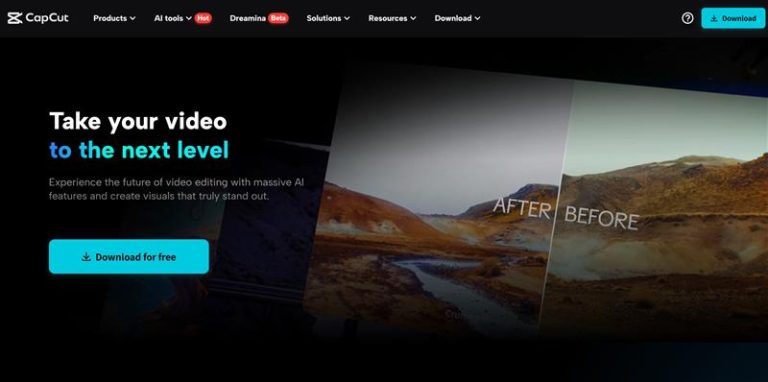Keeping memories whole is highly crucial, and video scrapbooking is a great way to do that. It helps you to freeze in time moments in the form of pictures, voice, and video, and it is more interesting and intimate.
Digital scrapbooking is gaining popularity because individuals realize how easy it is to keep memories stored artistically.
Video scrapbooks take it to the next level by adding motion, sound, and text to your most precious moments. With CapCut PC, you can simply create your own video scrapbooks in seconds, so it’s simple to save and share your memories in a new and innovative way.
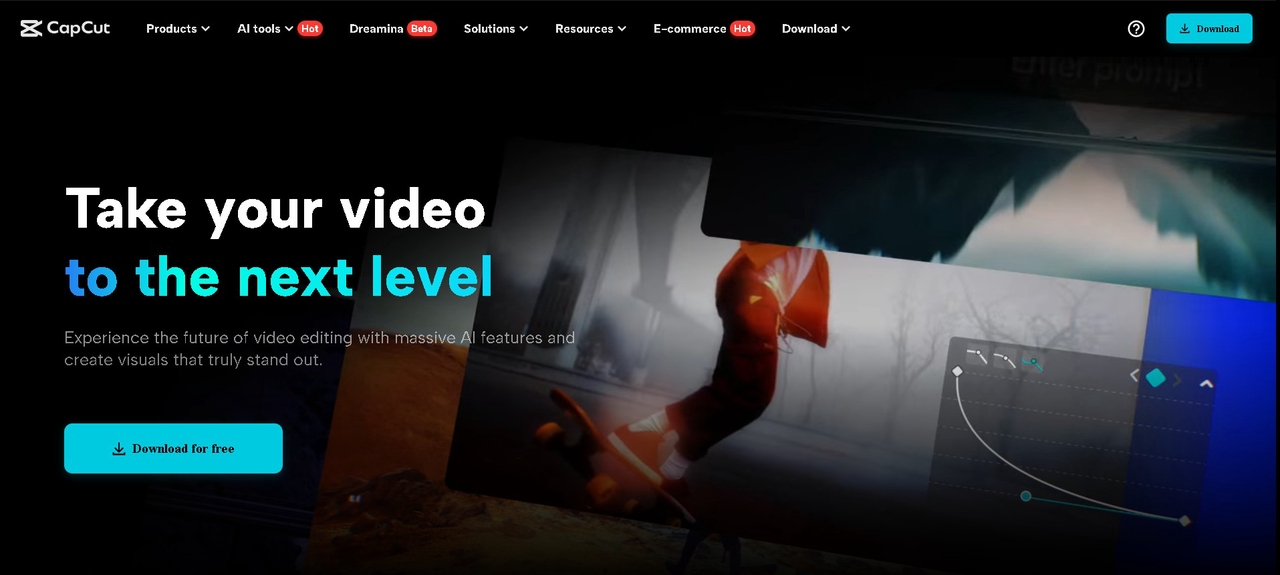
Why Video Scrapbooking?
Scrapbooking is enjoyable, but it is restricted. You can only place images and words, and sometimes that does not do justice to the entire meaning of a memory. Video scrapbooking is not.
It’s brought to life with movement, sound, and emotion. You can include voice narration with text to speech, so your scrapbook is one-of-a-kind that photographs cannot.
It’s an intimate way of storing and sharing your precious moments. With video scrapbooks, you can tell a richer story and live the moments more fully. And it’s simple to share them.
Share them with friends and loved ones via social media or email in seconds, so that your memories touch everyone, everywhere.
CapCut PC: The Video Scrapbook Helper
CapCut PC is an excellent tool to use when you are making video scrapbooks. It has all that you’ll use to create amazing memories, such as video cutting, transitions, and effects.
You can even add music, subtitles, and more in the form of making your scrapbook personal and personalized. If you wish to push it further, CapCut PC also has more advanced features like an AI video generator to create effects or add more photos.
While the fundamentals are free, a few of the professional features do cost money. Creating a professional-looking scrapbook is simple with a CapCut PC.
Whether you’re a beginner or more skilled, CapCut PC is user-friendly and makes it simple to create wonderful scrapbooks.
How to Create a Video Scrapbook with CapCut PC
Step 1: Download CapCut PC
Firstly, you need to download CapCut PC from its official website. You need to ensure that you are using the official version to avoid any problems.
After downloading, install the CapCut Desktop Video Editor on your laptop or computer. The editor provides numerous free features, but advanced features, such as some effects or filters, are only available when you have a paid plan.
You can still make incredible video scrapbooks using the free plan, but some additional features may require payment for complete access.
Step 2: Import Your Video Clips and Photos
After you’ve installed CapCut PC, it’s time to upload your video clips, photos, and other media. Simply drag and drop your files into the editor’s interface.
Organizing your media and selecting the right moments for your scrapbook is key. Take your time to choose the best clips and photos that truly capture the essence of your memories.
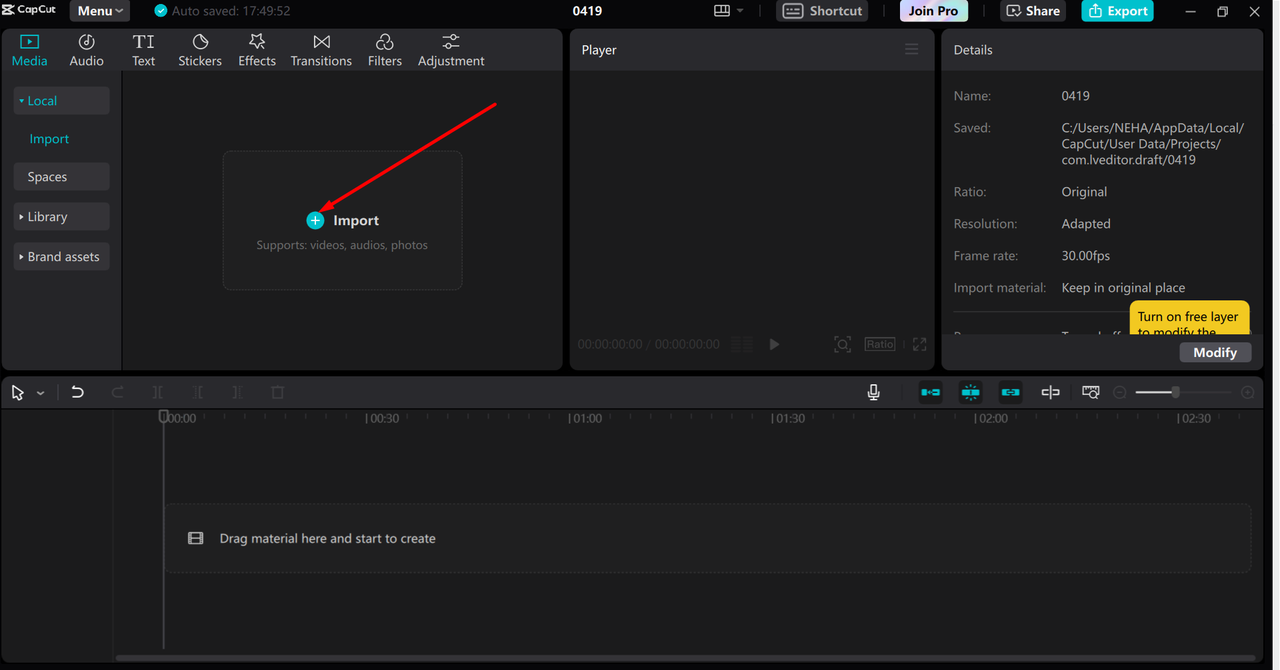
Step 3: Edit and Personalize Your Video Scrapbook
CapCut PC also provides features to trim clips, make smooth cuts, and add effects such as filters to make the scrapbook vintage.
Additional background music, voiceovers, and titles may be added to make the scrapbook personalized. Make use of speed adjustments and text animation to provide additional effects.
The voice changer feature aids you in switching tone and pitch so that the scrapbook develops a certain and customized voice.
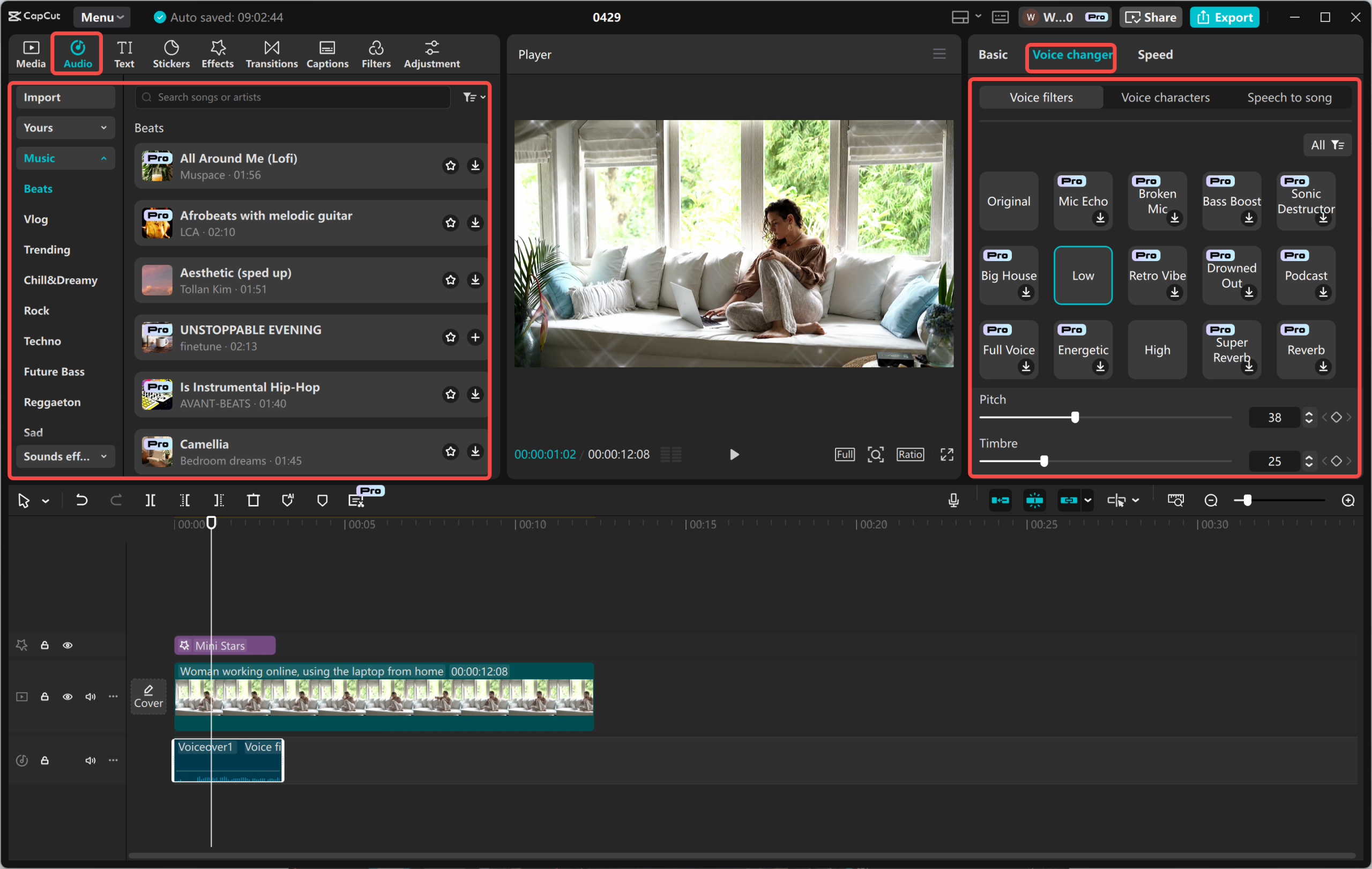
Step 4: Touch-ups to Make Your Scrapbook Flawless
Having edited, add a touch-up to your video using CapCut PC. Apply “Effects” for it to look even better and “Color correction” to make it look even more appealing.
Trim rough edges or cut audio levels to adjust the sound. Review the video again to ensure that all is well before exporting. Your video scrapbook is now shareable.
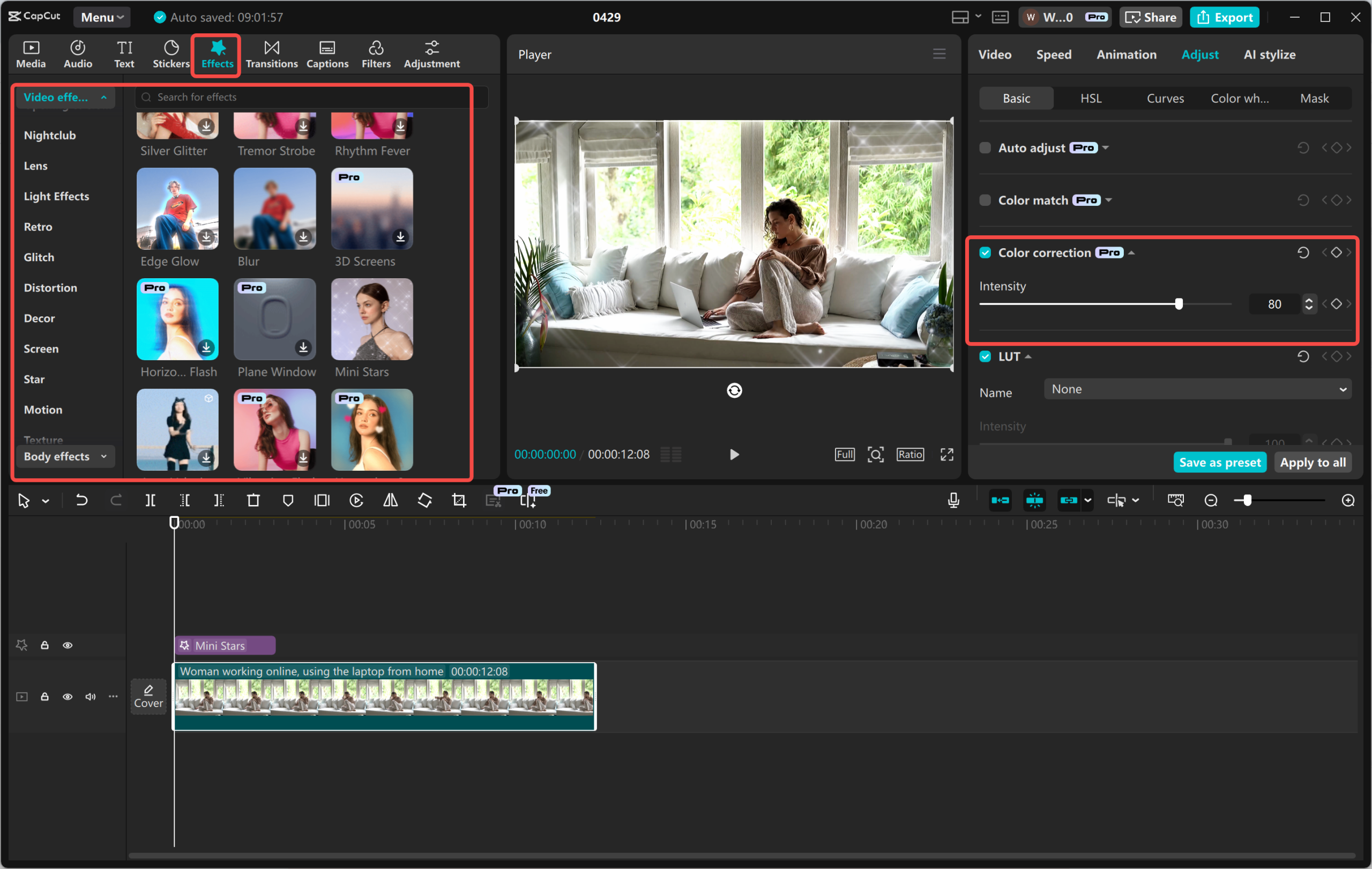
Step 5: Share and Export Your Video Scrapbook
Once you’re happy with your video scrapbook, it’s time to export. CapCut PC makes it possible for you to export your video in a format of your choice, depending on how you wish to share it.
If you wish to post it on social media, email it, or save it on a cloud service, sharing your memory is easy and convenient.
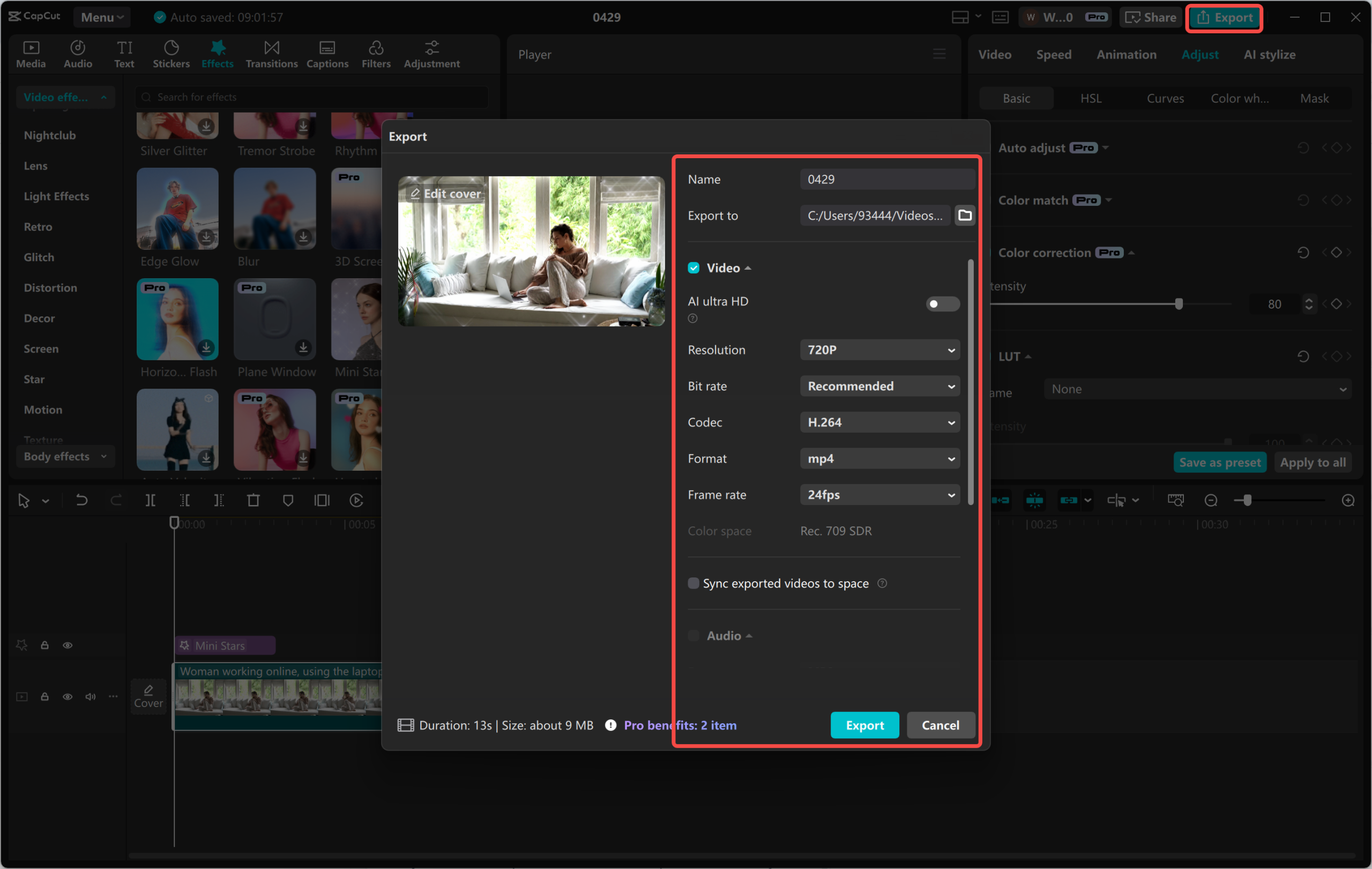
Conclusion
It is simple and fun to make a video scrapbook with a CapCut PC. You can bring your memories to life with video, music, and effects in just a few simple steps.
Start making your own video scrapbooks to capture and share memories in a new way. CapCut PC is a great video editing software, but note that some features of professional types must be bought.
But you can make beautiful scrapbooks without a price tag using the free resources. Experiment with CapCut PC for your upcoming project and enjoy making lasting memories with it!