Gaming spaces used to be a chaotic explosion of RGB lights, tangled cables, and stacks of equipment fighting for desk space. Walk into any gamer’s room a decade ago, and you’d find monitors piled high, energy drink cans forming small towers, and enough LED strips to rival Times Square. But something has shifted. Today’s gamers are discovering the power of less—creating sleek, intentional spaces that actually enhance their experience rather than overwhelm it.
Understanding the Minimalist Gaming Philosophy
What “Minimalist” Actually Means in Gaming
Minimalism in gaming isn’t about deprivation—it’s about precision. Think of it as curating a gallery rather than filling a storage unit. Every item in your setup should earn its place through quality and functionality, not just because it looks cool or was on sale.
The core principles are surprisingly simple. Simplicity means choosing fewer components, but ensuring each one performs exceptionally well. A single high-resolution monitor beats three mediocre screens every time. Clean visuals matter too: organized cables, a neutral color foundation, and surfaces that aren’t drowning in clutter. When your eyes aren’t constantly processing visual noise, your mind can focus entirely on the game.
Most importantly, minimalist gaming embraces focus-driven design. By reducing distractions, you create an environment where immersion comes naturally. There’s no peripheral chaos pulling your attention away from that crucial headshot or puzzle solution. Your space becomes a tool for better gaming, not just a place to game.
Why Gamers Are Embracing Minimalism
The shift toward minimalism isn’t just aesthetic trendiness—it’s practical wisdom. Gamers are discovering that a cleaner environment genuinely boosts concentration and creativity. When you’re not visually processing a dozen different elements, your brain has more bandwidth for strategy, reaction time, and problem-solving.
There’s also the maintenance factor. Fewer items mean less dust to manage, fewer cables to untangle, and simpler upgrades when it’s time to refresh your tech. You spend less time managing your space and more time enjoying it.
And let’s be honest—minimalist setups photograph beautifully. Whether you’re streaming on Twitch, posting setup photos on Reddit, or just video chatting with friends, a clean gaming space looks professional and intentional. It signals that you take your hobby seriously without trying too hard.
The Foundation: Choosing the Right Desk and Layout
Picking the Ideal Desk
Your desk is the foundation of everything else, so choosing wisely matters. Look for minimalist designs with sturdy construction and clean lines—no unnecessary curves, compartments, or decorative elements that complicate the visual field.
Material choice influences both aesthetics and practicality. Wood brings warmth and durability, aging gracefully while supporting heavy equipment without flexing. Metal offers industrial sleekness and incredible strength, though it can feel cold to the touch. Glass creates an ultra-modern, airy feeling but shows fingerprints easily and may feel less stable for those who lean heavily on their desk during intense gaming sessions.
Size matters more than you think. Too large, and your room feels overwhelmed; too small, and you’re constantly fighting for space. Measure your essentials—monitor, keyboard, mouse pad, and perhaps a drink—and add about six inches on each side. That’s your sweet spot.
Smart Layout Planning
Position your desk where natural light won’t create glare on your screen, but where you’re not gaming in complete darkness either. Ergonomics trump everything: your monitor should sit at arm’s length, with the top of the screen at or slightly below eye level.
Cable management starts with planning, not fixing problems later. Before setting up equipment, install cable trays underneath your desk, secure clips along the desk legs, and consider a cable sleeve for anything that must remain visible. The goal is simple: if you can’t eliminate a cable, hide it.
Wall space is your secret weapon. Monitor arms free up desk real estate while adding adjustability. Floating shelves can hold controllers, headsets, or decorative elements without cluttering your primary workspace. Under-desk mounts can hold power strips, keeping them accessible but invisible.
The Centerpiece: Finding the Perfect Gaming Chair
Comfort Meets Design
Here’s an uncomfortable truth: you can create the most beautiful minimalist setup in the world, but if your chair fails you during hour three of a marathon session, the whole experience collapses. Your chair isn’t just furniture—it’s the physical interface between your body and your gaming experience.
When searching for good chairs for gaming, look beyond flashy racing stripes and aggressive angles. The minimalist approach favors neutral colors like black, grey, or white that integrate seamlessly with your overall design. Sleek curves work better than bulky profiles, and breathable materials—mesh backs, quality fabric, or leather that doesn’t trap heat—keep you comfortable during extended sessions.
The best chairs disappear into your setup visually while supporting you physically. They don’t scream for attention; they quietly do their job. Think of brands that prioritize ergonomics with clean aesthetics, where form follows function rather than chasing gaming stereotypes.
Balancing Style with Ergonomics
Never sacrifice comfort for aesthetics, but you don’t have to choose between them. Key features like lumbar support, adjustable height, and customizable armrests are non-negotiable. Your back will thank you after a six-hour raid, and proper posture actually improves reaction time and endurance.
Matching your chair with your desk and lighting creates visual cohesion. If you’ve chosen a black desk with metal accents, a chair with similar tones and materials creates harmony. The goal is for each element to feel like it belongs to the same intentional design language.
Consider the Razer Enki line when evaluating good chairs for gaming—it demonstrates how gaming seating can blend supportive ergonomics with clean, minimalist design. The right chair becomes nearly invisible in your space while doing the heavy lifting for your comfort.
Streamlining Your Tech and Gear
Selecting Essential Hardware Only
Minimalism forces an important question: what do you actually need? For most gamers, the answer is simpler than the industry wants you to believe. One excellent monitor beats three mediocre ones. A quality mechanical keyboard and precise mouse matter more than having seven peripherals you barely use.
Going wireless wherever possible transforms your setup. Wireless keyboards, mice, and even headsets eliminate cable clutter while maintaining performance. Yes, some competitive gamers swear by wired connections for minimal latency, but modern wireless technology has closed that gap considerably for most users.
Resist the temptation to add a second or third monitor unless your workflow genuinely demands it. Content creators who need to monitor chat, editing software, and game footage simultaneously have a valid reason. Most gamers don’t. One quality ultrawide monitor often provides better immersion than a multi-screen setup anyway.
Decluttering Digital Space
Minimalism extends beyond physical objects into your digital environment. A desktop crowded with icons creates mental clutter before you even launch a game. Organize files into folders, use your taskbar for frequently accessed programs, and keep your desktop as clean as your physical desk.
Choose minimal wallpapers—solid colors, subtle gradients, or simple landscapes work beautifully. If you use RGB devices, coordinate their colors instead of creating a rainbow explosion. A cohesive blue theme or warm amber glow looks intentional and sophisticated. Random color cycling screams amateur hour.
Smart Accessories That Elevate Minimalism
Choose Purposeful Accessories
The right accessories enhance function without adding clutter. Monitor arms create flexibility and free up desk space. A quality desk mat defines your workspace while protecting surfaces and dampening noise. A minimalist lamp with adjustable brightness ensures proper lighting without occupying valuable real estate.
Each accessory should justify its existence. Wrist rests prevent strain during long sessions. Compact USB hubs consolidate connections. Controller stands keep gear organized when not in use. If an item serves a clear purpose and maintains your aesthetic, it belongs. If it’s just “cool” but doesn’t add value, skip it.
Think about accessories that improve your experience in subtle ways. A small plant adds life without chaos. A minimalist clock keeps you aware of time without checking your phone. These thoughtful touches transform a sparse space into a curated environment.
Lighting for Mood and Focus
Lighting shapes atmosphere more than almost any other element. Harsh overhead lights create glare and eye strain. Complete darkness forces your monitor to do all the work, tiring your eyes faster. The sweet spot lies between these extremes.
Soft LED strips mounted behind your monitor provide bias lighting, reducing eye strain during long sessions. Warm-toned desk lamps create ambiance without overwhelming your space. Smart bulbs let you adjust color temperature throughout the day—cooler whites for focused morning gaming, warmer tones for evening relaxation.
Balanced lighting contributes enormously to “the vibe” without creating visual chaos. The glow should feel intentional and calming, supporting your gaming rather than performing alongside it.
Cable Management and Hidden Storage
Managing the Mess You Don’t See
Even with wireless peripherals, some cables remain unavoidable. Power cables, monitor connections, and ethernet lines need organization. Cable organizers, Velcro ties, and under-desk trays transform visible tangles into hidden order.
Route cables along desk legs using adhesive clips, bundle them together where they run parallel, and use cable sleeves for sections that must cross open space. The goal isn’t perfection—it’s ensuring that no cable draws attention or breaks the visual flow.
Wireless peripherals genuinely revolutionize minimalist setups. The difference between managing seven cables and managing two is dramatic. Invest in quality wireless gear where possible, and your future self will thank you every time you glance at your clean desktop.
Storage Solutions for a Clean Space
Everything needs a home, but not everything needs to be visible. Floating shelves mounted above your desk can hold games, controllers, or decorative elements without occupying desk space. Hidden drawers keep manuals, cables, and accessories accessible but out of sight.
Compact storage boxes maintain the clean aesthetic while organizing smaller items. Choose containers that match your color scheme—white boxes for white-themed setups, natural wood for earthy tones. The principle is simple: store, don’t show. What you use regularly stays accessible; everything else disappears until needed.
Conclusion: Minimalism Is a Mindset, Not a Restriction
Building a minimalist gaming setup isn’t about denying yourself anything—it’s about being selective with everything. The balance between simplicity, comfort, and personality creates spaces that feel both calming and energizing, where every element contributes to your gaming experience rather than competing for attention.
Remember that essentials like the right chair and thoughtful accessories elevate your entire setup. When every piece serves a purpose and reflects your aesthetic vision, gaming becomes more immersive, more enjoyable, and frankly, more stylish.
Here’s the real takeaway: a minimalist gaming setup doesn’t mean less. It means more intention, more focus, and more vibe. By choosing quality over quantity and purpose over clutter, you create a space that enhances every gaming session while reflecting who you are as a gamer. That’s not restriction—that’s freedom.